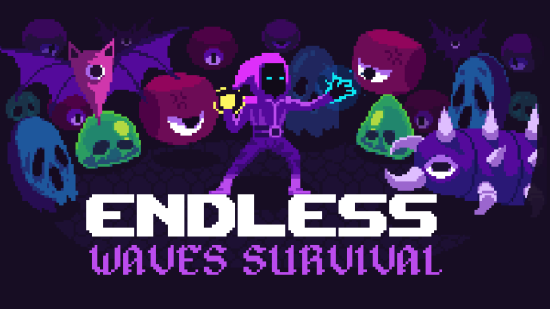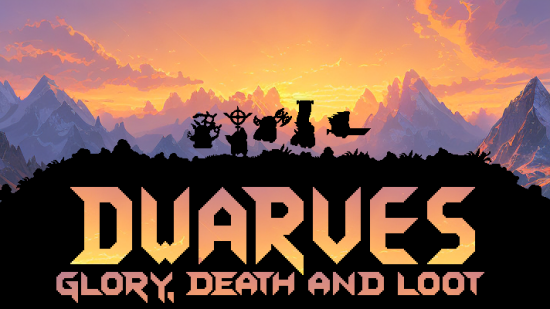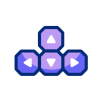raccoon adventure 3d city simulator play this time like a raccoon get to know every inch of the big city and start your incredible journey today this is one of the best apps for city simulation it also has a unique gameplay style Roam through the gorgeous cityscape as a small raccoon. raccoons are often frowned upon by the human population it's not that raccoon download and install the game and see what adventures you can have as this cute animal the game is listed in the category of adventure apps and it is easy to see why it is yours to explore the city - you can make your own choices as a racoon users can play and complete various tasks and quests find food and deliver goods to drive a car or boat what if you could play the game where raccoons drive cars? in this city simulator the possibilities are endless don't forget to move and click your raccoon you can also start your own raccoon family if you want find someone you love and make raccoons together users can also change the appearance of their raccoon and choose different fur coat colors and facial features we forgot to mention users can choose their raccoon name and gender at the start of the game the controllers of the game are simple and use the typical fps movement key users can also rotate the camera of the game and look around the amazing 3d city finally users can also download the apk files and create their own version of this fantastic title it was first released as an android app in may 2019 since september 2019 the webgl version is available Developer
Raccoon Adventure: City Simulator 3D was developed by CyberGoldfinch, the same developer who made other awesome 3D animal simulator titles, such as, Wolf Simulator and Tiger Simulator, among others. Features
3D raccoon simulator game
You can start your own raccoon family
Customizable appearance
A big city with forest to explore
Exciting quests: driving a car, boat, etc. you can play this game in full screenplatforms web browser android
WASD or arrow keys to move
Left mouse button to attack or click on the user interface
Space bar to jump
Shift to run
C to enable/disable sneaking.
Other games
-

Bloxd.io
Hot -
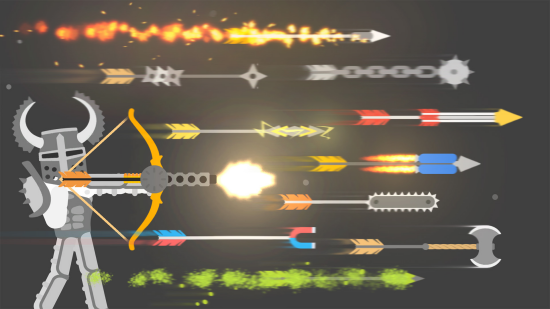
Ragdoll Archers
Hot -

Shell Shockers
Hot -

EvoWars.io
Hot -

Space Wars Battleground
Hot -

Bullet Force
Hot -

EvoWorld.io (FlyOrDie.io)
Hot -

Truck Simulator: Russia
Hot -

Drunken Boxing
Hot -

Glamour Beach Life
Hot -

Spooky Island
Hot -

Hole.io Online
Hot -

Paper Minecraft
Hot -

Slither.io
Hot -

The Real Revenge
Hot